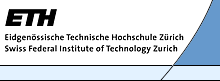|
Abstract
What influences accessibility of web pages? Research was performed on
how the code generated by an authoring tool and the HTML-tags and
attributes present in a document influence accessibility. In addition, the
impact of the capabilities of hard- and software deployed on the client
side as well as the capabilities of the person who actually tries to use
the information was analyzed. Based on the findings, a method was
developed to measure accessibility of web pages and a list of
recommendations was compiled to create documents that are accessible by
virtually everyone.
Keywords: Accessibility, Measurement, Guidelines,
Web Accessibility Initiative (WAI)
(5)
Introduction
Tim Berners Lee - often referred to as the "father of the Web"
- once said: "The power of the Web is in its universality. Access by
everyone regardless of disability is an essential aspect"(5).
To underline this, the W3C has started the "Web
Accessibility Initiative" (WAI) (5)
in 1997. In the future, there will be an increasing number of "light
clients", such as Windows CE based systems, handheld devices, watches,
phones and pagers with built-in browsers, which may not be able to support
client-based scripting or large images. Authors should try to create
documents that are useful for everyone, regardless of the clients hard-
and software, the physical, sensory or cognitive capabilities of the user
or the user's economic, experiential, equipment or time disadvantages.
Accessibility
Accessibility is defined as how easy a document on the web can be "used"
by a client. The higher the requirements are, the less accessible a
document is. Requirements include capabilities of the hard- and software
deployed as well as the capabilities of the person trying to use the
information provided in a document. Accessibility does not mean minimal
page design; it means thoughtful page design [A]. Web
technology is exclusive or excluding when it limits users' experience or
access to information [B]. Excluding sites are seen as
sign of corporate incompetence [C].
Key factors for a successful website
- Findability: Visitors must be able to find a web-site,
either through an easy to remember address or through search engine
registration and good TITLE and META-tags. Noframe-information and a good
linking strategy are also important.
- Valuable information: It's the content that counts,
not the appearance.
- Accessibility: It must be easy to access the
information, without plug-ins or special hard- or software. Highly
structured documents are more accessible, since the HTML-designers
intended HTML to organize content, not to present it. High accessibility
indicates that the author cares about people with older browsers, slow
access or disabilities.
Client-hardware
The following properties of the hardware have an impact on
accessibility:
- Resolution of the screen: Some layouts depend on a
minimal window width. Fixed width attributes of tables or frames may lead
to inaccessible parts of a document on screens with low resolution.
- Number of colors: The lower the number of supported
colors, the less distinguishable similar colors may become. In addition,
some people may have difficulties seeing certain colors or color
combinations.
- Connection Speed: Web users are impatient [C]
and 55% of the users are connected with modem-speed [B].
- Sound card: Without it, audio parts of web-pages are
inaccessible.
Browsers
By definition, browsers should ignore everything they do not understand
or they don't know how to handle. But especially the more recent versions
of the well known browsers try to display as much information as possible.
This is not necessarily bad, however it may invite authors - and
programmers of authoring tools - to neglect the correct
specifications of HTML (6).
Many web sites depend on Java scripts or applets, but some browsers are
not able to execute such scripts, including Microsoft Pocket Internet
Explorer on Windows CE and most non-graphical browsers, such as Lynx or
WebSpeak. Also, some people may have configured their browser to disallow
the execution of any scripts locally for security reasons. With the
increasing number of "light browsers", such as Windows CE based
clients e.g. built into a car stereo unit, it may become more important to
provide non-script web sites. From an accessibility point of view, server
side scripting, such as Active Server Pages (ASP) are a good alternative
to client side scripting.
Measurement
To measure accessibility, web pages have been tested with different
clients (see fig.1: Browsers). An accessibility value
in percent was calculated depending on how much of the web pages actually
could be used with each browser ("content-accessibility" c)
and depending on each browsers capabilities (fB).
Let:
a = accessibility value in
percentages
c = content-accessibility:
the information is: fully accessible: [100%], still useful: [67%],
important information is missing: [33%], not accessible: [0%]
fB = browser-factor: Fig.1:
Browsers (1)
|
i |
Browser |
fB(i) |
|
1 |
Microsoft Internet Explorer V3.x or higher |
1 |
|
2 |
Netscape Communicator V3.x or higher |
1 |
|
3 |
Spyglass enhanced Mosaic V2.1 |
2 |
|
4 |
Microsoft Pocket Internet Explorer |
3 |
|
5 |
Lynx V2.8 |
4 |
|
6 |
PwWebSpeak V2.0 |
5 |
fC= "fixed color scheme"-factor: No: [1], Yes:
[0.9]
fI = "text as images"-factor: No: [1], Yes:
[0.8]
s = minimal screen width of the web page in pixels.
Heuristically 640 pixels (VGA) has been chosen as an acceptable screen
width without loss of accessibility. The formula leads to a decrease of
the accessibility by 10% if a minimal screen width of 1024 pixels (XGA) is
required.
then:
 |
Fig. 2: Calculation of the accessibility value a (1)
|
Fig. 3: Accessibility-ranking (1) errors =
disability access problems (accessibility errors) in
Bobby (7). See also the
complete
list of results.
Discussion
Main problems in terms of accessibility:
- Scripts: Web sites which depend completely on client-side
scripts are hard to access with non-graphical or "light"
browsers. If the execution of client-side scripts is required for
navigation, it is nearly impossible to move around with non-graphical
browsers.
- Graphical Information without alternate tags: e.g. images, image
maps or animations. HTML 4 requires the ALT attribute for an IMG tag.
- Text as images: 1. Images do not scale. 2. Images are good for
graphical browsers only. 3. Images will not be indexed by search engines.
4. Images slow down the transfer of a document. 5. Images are more
difficult to maintain.
- Fixed color schemes: Some people have difficulties to see some
particular colors or color combinations. In addition, colors appear
different from monitor to monitor.
- Abuse of HTML structural elements for layout: Cascading Style
Sheets (CSS) is designed for presentation and formatting.
- Design also for users with slow modems, text-
or audio-browsers and any type of accommodative technology. [B]
- Use the ALT attribute in every IMG tag.
- Use the ABBR tag: Abbreviations are especially hard for speech
browsers.
- Design tables horizontally: in addition cells should have a
title attribute.
- Use Checkers: HTML-validators, such as the W3C HTML Validation
Service (8), link checkers, spell checkers and accessibility-validators like
Bobby (7).
- Test with different browsers on different platforms at different
connection speeds on different monitors (size, resolution, colors) and
with images turned off [B].
References
- [A] W. Chisholm, G. Vanderheiden, I. Jacobs: Web
Content Accessibility Guidelines (http://www.w3.org/TR/WD-WAI-PAGEAUTH/), W3C Working Draft 26-Feb-1999.
- [B] P. Vora: Designing Usable Sites (http://www.upassoc.org/html/1998_conference.html), UPA-Conference,
Washington DC, USA, June 22-26, 1998.
- [C] J. Nielsen: Changes in Web Usability Since 1994 (http://www.useit.com/alertbox/9712a.html),
Jakob Nielsens's Alertbox for December 1, 1997.
 |
Reto Ambühler is
technical Webmaster of the Swiss Federal Institute of Technology Zürich.
He received his degree in electrotechnics in 1981 from the Technikum
Winterthur. Home page: http://www.ra.ethz.ch/ |
 |
Jakob Lindenmeyer is WWW-Editor of the Swiss Federal
Institute of Technology Zürich. He received his masters degree in natural
sciences in 1996 from the Swiss Federal Institute of Technology, ETH Zürich.
Home page: http://www.lindenmeyer.ch/jakob/ |
(1) This is an abridged version, designed to be reproduced in the
WWW8-Proceedings. For the full version of the poster, see
http://archiv2.weboffice.ethz.ch/www8/fullpaper/
(2) Corresponding Authors. E-mail: weboffice@ethz.ch
(3) http://www.ethz.ch/
(4) http://www.w3.org/WAI/
(5) http://www.w3.org/MarkUp/
(6)
http://www.cast.org/bobby/
(7) http://validator.w3.org/
(9) Poster-presentation
of this paper as PDF-file [772 KB] under:
http://archiv2.weboffice.ethz.ch/www8/poster.pdf
(10) Paper in several formats: Abstract
(1.2 kb) | HTML (21 kb) under
http://archiv2.weboffice.ethz.ch/www8/
| PDF
(Adobe Acrobat) (105 kb) | Postscript
(1226 kb) | Full length
paper | Poster as
PDF (772 KB)
(11) Newspaper-article about this publication (in German): Lindenmeyer,
J., Ambühler, R.: Guter Zugang dient allen. Cross-Media-Publishing
erschliesst neue Zielgruppen. Neue Zürcher Zeitung (NZZ) Nr. 30, S.74/B4,
6.Feb.2001, Zürich, 2001. [HTML-version],
[PDF (Adobe Acrobat)]
(17 kb), [Postscript]
(50 kb),| [RTF]
(15 kb)
|